For instance if you have been sent some shape files together with how they should appear in your system, and you are presented with something different when they are loaded, there is a simple explanation.
Here is a screen shot of how two layers should display in your system.
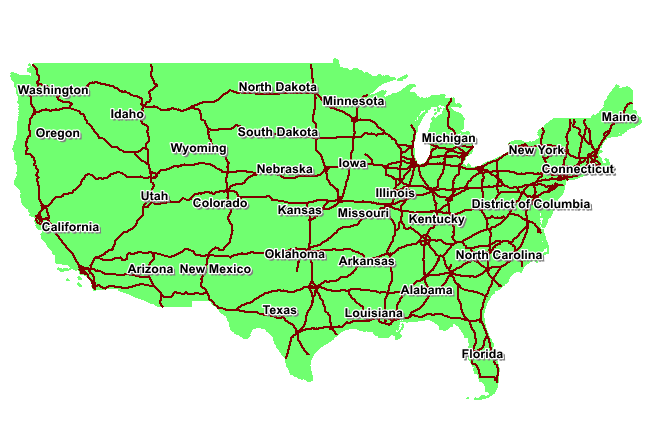
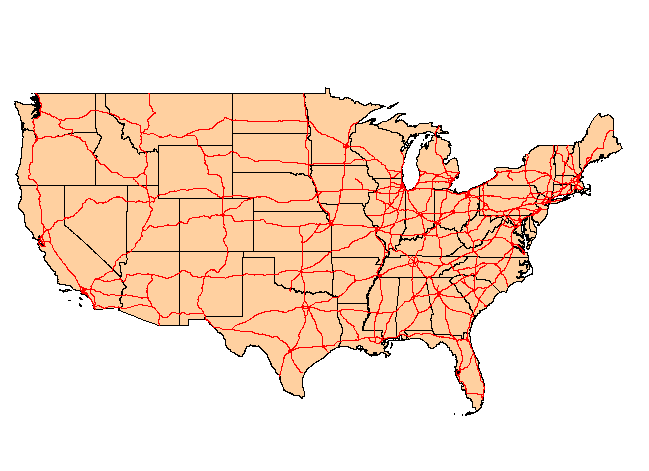
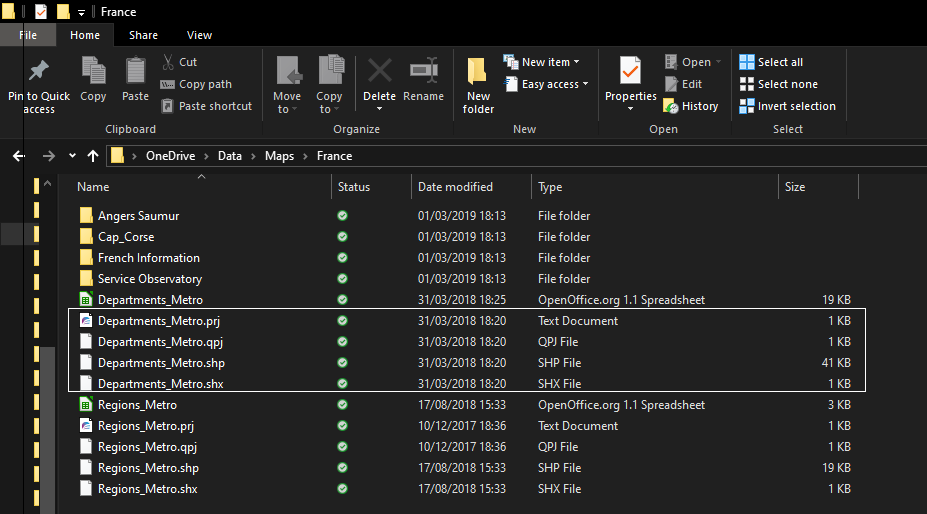
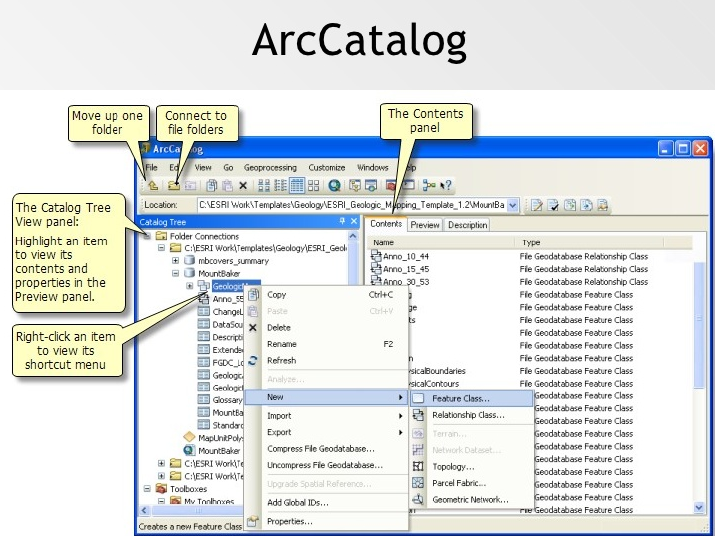
 RSS Feed
RSS Feed