Here is a screen shot of the Note message.
Here is another workspace of the Canadian regions which has a thematic theme and legend.
Here is the project code showing the respective modules.
Project file: Atlas.mbp
Application=..\Atlas.mbx
Module=Library\ARRAYLib.mbo
Module=Library\DEBUGLib.mbo
Module=Library\ERRORLib.mbo
Module=Library\RIBBONLib.mbo
Module=AtlasRibbonInterface.mbo
Module=Functions.mbo
Module=End_Program.mbo
Module=AtlasAbout.mbo
Module=MLB.mbo
Module=LayoutPortrait.mbo
Module=LayoutLandscape.mbo
Module=MLBOKButton.mbo
Module=SelectAllFromMLB.mbo
Module=HighLightSelectedRegions.mbo
Module=PopulateRegionsArray.mbo
Module=InputAtlasDefaultSettings
Module=Atlas_dialog.mbo
Module=AddMaps.mbo
Module=CreateRibbonMask.mbo
Module=RibbonMaskSettings.mbo
Module=CreateMaskMaps.mbo
Module=ShadeInfo1.mbo
Module=SearchReplace.mbo
Module=ThematicName.mbo
Module=CartoLegend
Additionally, Atlas.def has also been updated.
'** Project Atlas
'**
'** Definition file
'**
'** Author: Joseph Short
'** Date: 14 September 2017
'** Version: AppVersion (see below)
'************************************************************************************
Include "MAPBASIC.DEF"
Include "ICONS.DEF"
Include "MENU.DEF"
Declare Sub Main
Declare Sub End_Program
Declare Sub Endhandler
Declare Sub InputAtlasDefaultSettings
Declare Sub MLB
Declare Sub LayoutPortrait
Declare Sub LayoutLandscape
Declare Sub MLBOKButton
Declare Sub SelectAllFromMLB
Declare Sub HighLightSelectedRegions
Declare Sub PopulateRegionsArray
Declare Sub DlgHandler
Declare Sub Atlas_dialog
Declare Sub AddMaps
Declare Sub DialogHandler
Declare Sub AtlasAbout
Declare Sub RibbonMaskSettings
Declare Sub CreateMaskMaps
Declare Sub CreateRibbonMask
Declare Sub ShadeInfo1
Declare Sub ThematicName
Declare Sub LegendInfo
Declare Sub CartoLegend
Declare Sub WinFocusChangedHandler
Declare Function LongDate(ByVal dDate As Date) As String
Declare Function SearchReplace(ByVal strInput as String, ByVal strReplace as String, ByVal strReplacement as String) as String
'Function to check whether a table is open or not
Declare Function TableIsOpen (ByVal sTabName As String) As Logical
' ///// Class "MBExtensions.MBDateAndTime" /////
' Allows you to retreive information from a MapBasic Date (i.e. YYYYMMDD) or
' DateTime (i.e. YYYYMMDDHHMMSSFFF) string
' Convert the string to it's equivalent long date string representation
' (depends on Control Panel > Regional and Language Options)
Declare Method RegionalLongDate
Class "MBExtensions.MBDateAndTime"
Lib "MBExtensions.dll" (ByVal sDateString as string) As String
Define AppName "Ribbon Based Atlas Sample Code"
Define AppVersion "0.70"
Define MLBID 1001
Define SelectAllMLBID 1002
'Defining Dialog Width and Height
'This allows you to specify with and height clauses in terms of characters (i.e., Width 30dW, Height 10dH).
Define dW *4 'Four dialog units equals one character in width
Define dH *8 'Eight dialog units equals one character in height
Global tTime as Time
Global dDate as Date
Global sTabFile, sTable, sColA, sColB, sRegionsArray(), sAddressArray(5), sPrintDate, sCopyrightText, sFont, sRegion, sRegionTitle, sPrinterName, sDocTitle, sPapersize, sOutputFolder, sThematicLayer, sShadeText, sTotalString,sFirstLine, sFirstPart, sSecondPart,sFirstPartThematic, sSecondPartThematic, s_title, sColumn,sRec1, sLegendText As String
Global iRegionsSelectedArray(), iPaperChoice, iPapersize, iLogoWindowID, iMapWindowID, iInitialMapWindowID,iLayoutWindowID, iLayoutFontSize1, iLayoutFontSize2, iLayoutFontSize3, iLayoutFontSize4, iOrientation as Integer
Global fZoom, fMp, fPaper1, fPaper2, fPaperWidth, fPaperHeight, fHorizontalDistance, fVerticalDistance, fPos1, fPos2 As Float
Global lRegionObjectsSelected As Logical
Global l_create_mask, l_shadeInfo, is_thematic, is_legend, is_cartographic As Logical 'TRUE means include mask
Global sMaskTable, sMaskTabFilePath As String
Global sPctTranslucencyArray(5) As String
Global fX1, fY1, fX2, fY2 As Float
Global oRectangle, oCutter, oMask, ObjRegion As Object
Global iPctTranslucency As Integer
Global pPenStyle As Pen
Global alAlias,alTable As Alias
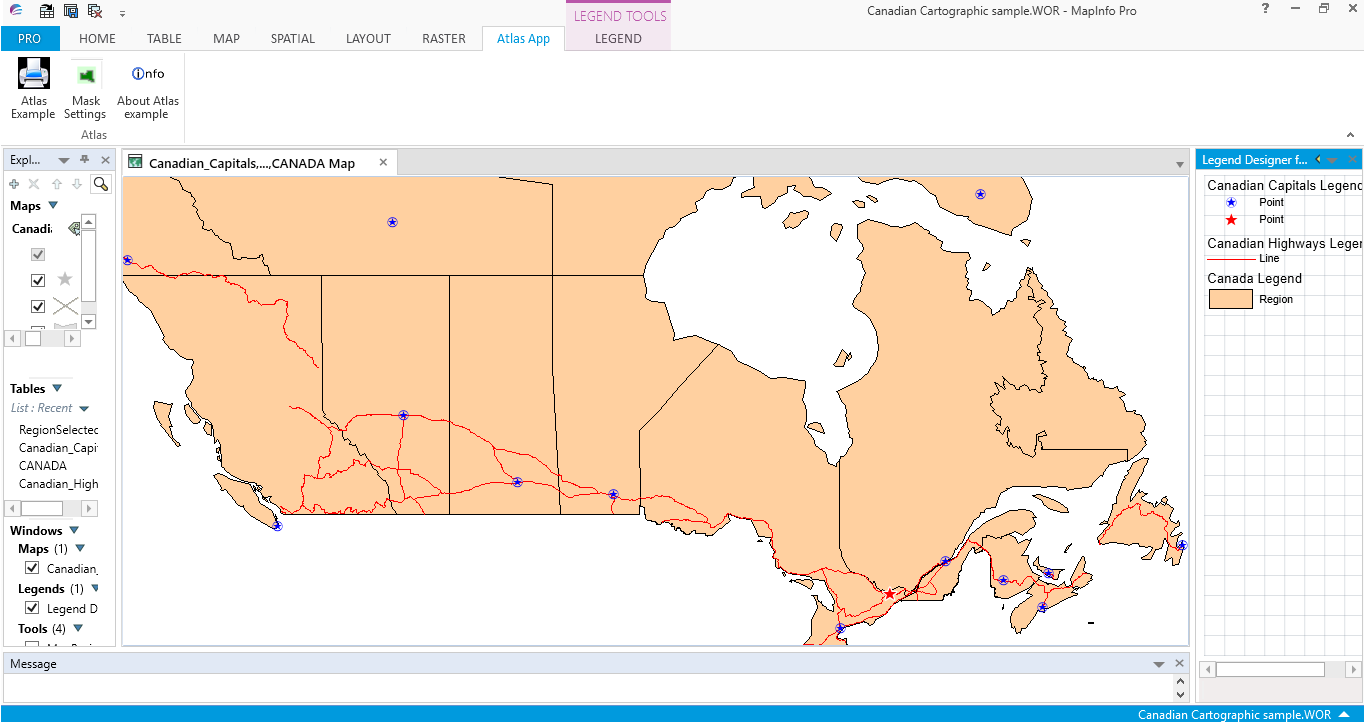
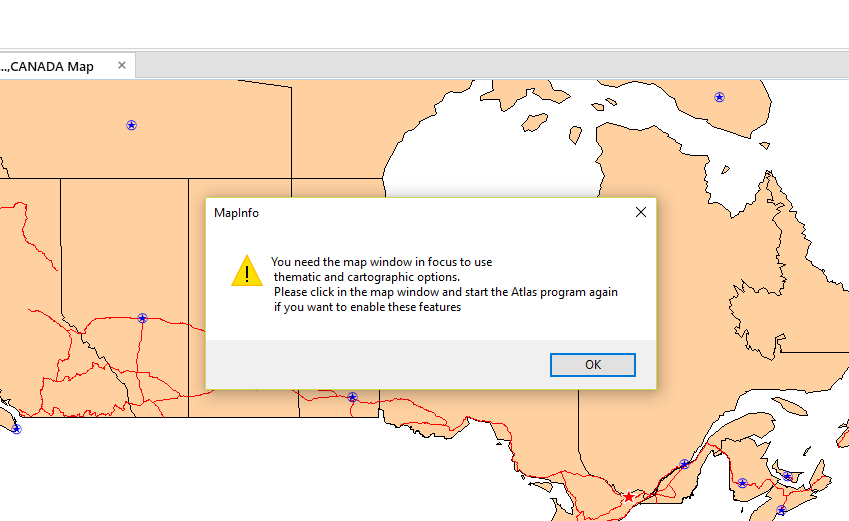
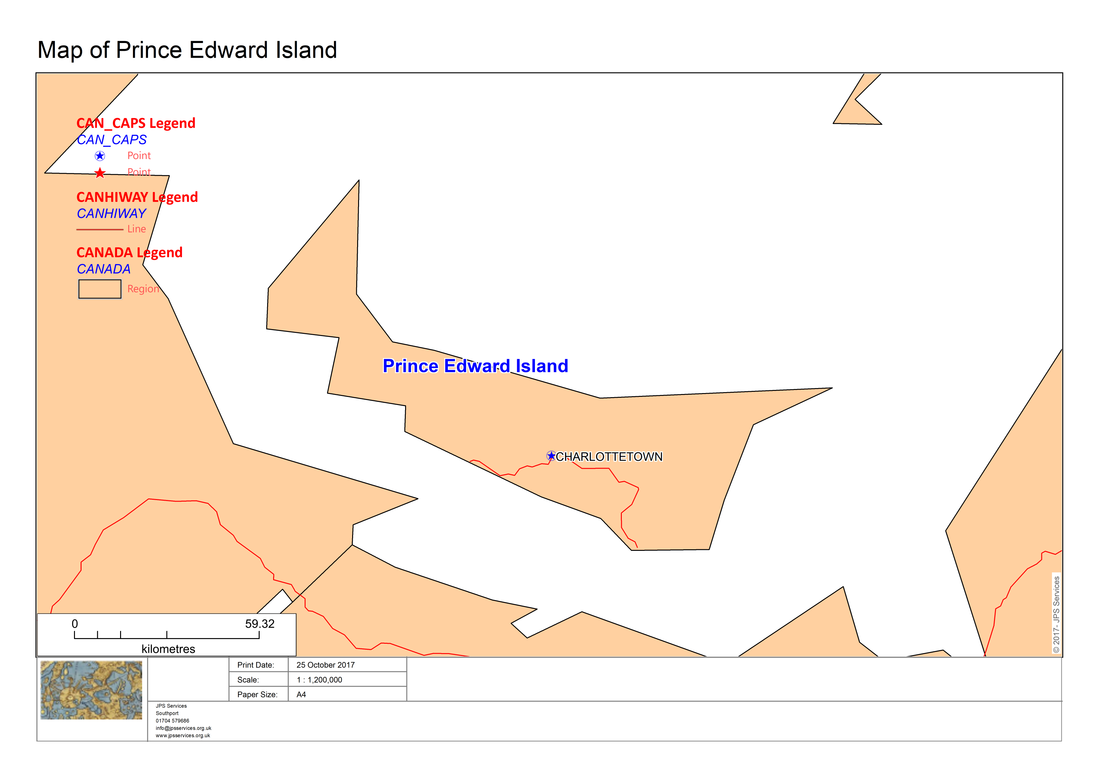
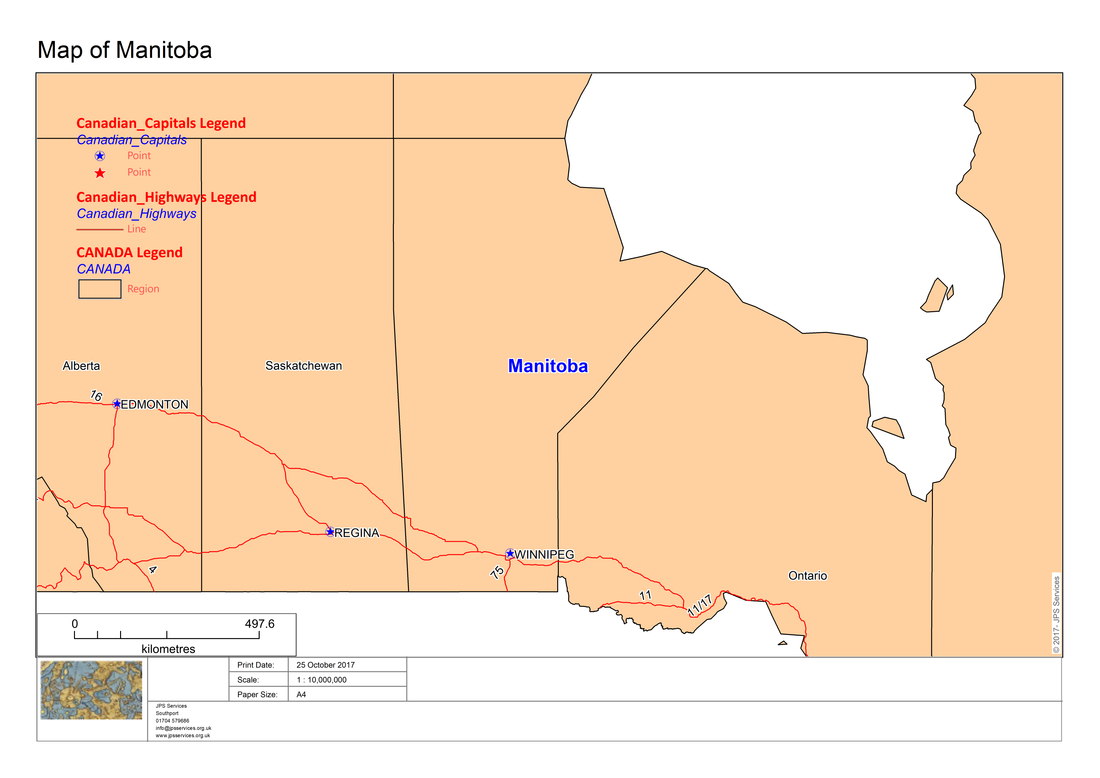
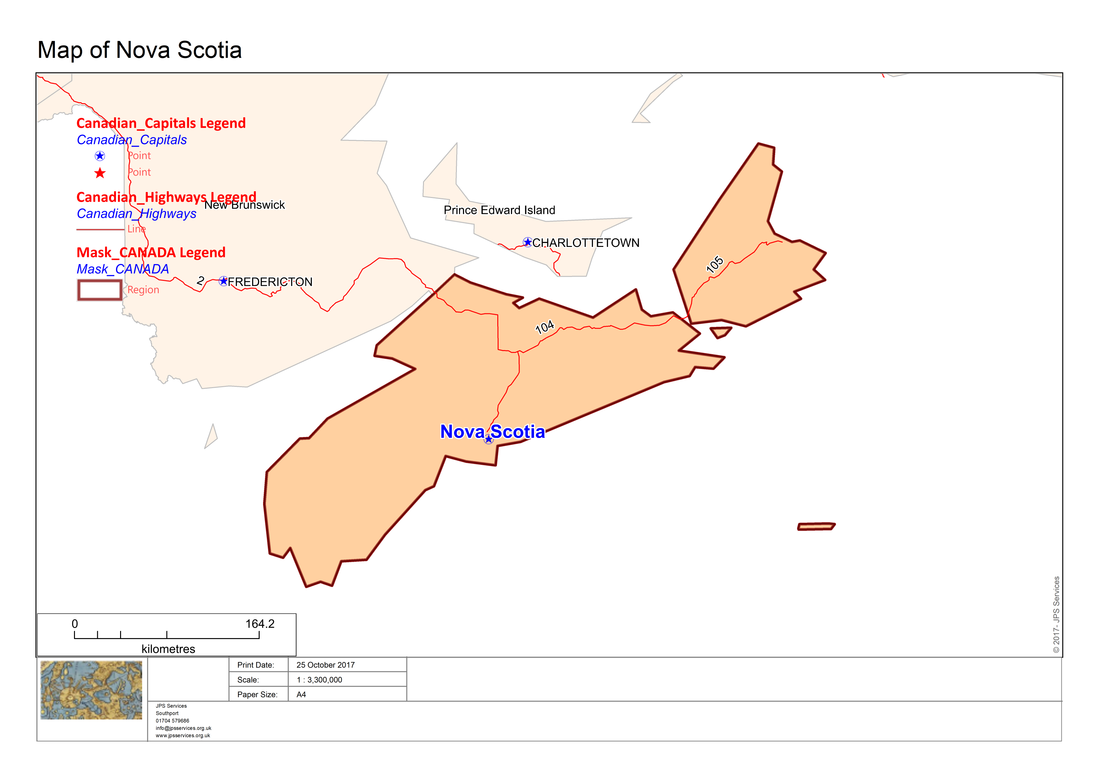
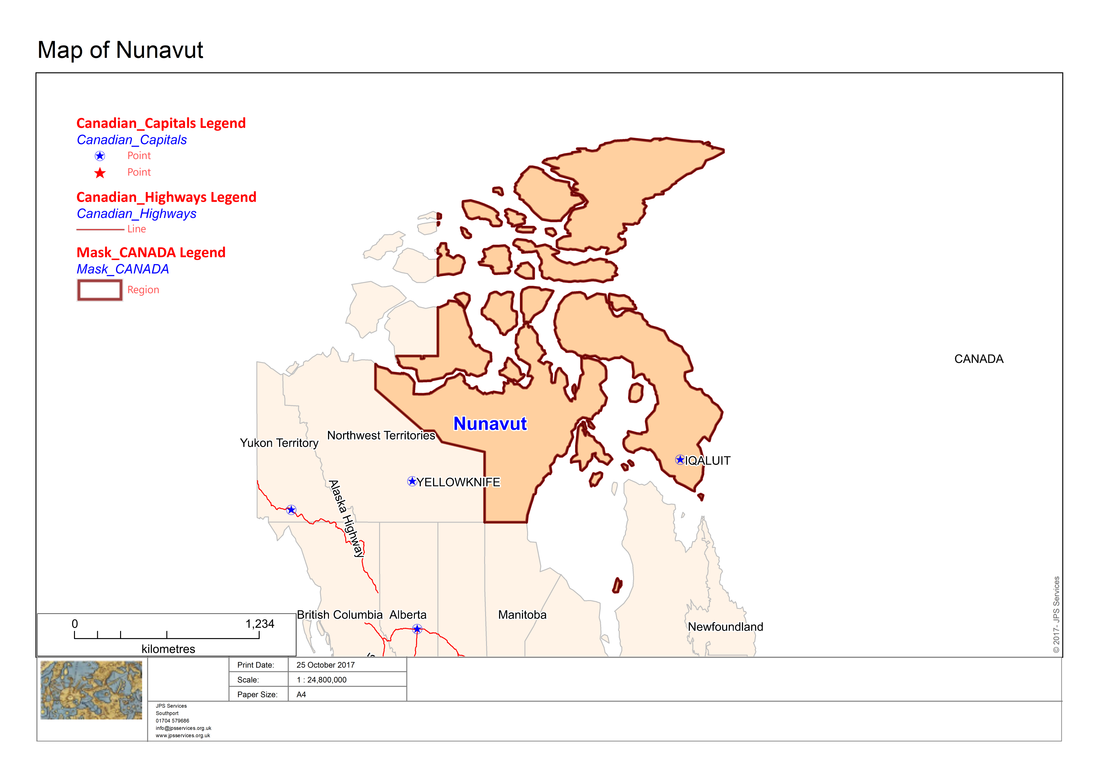
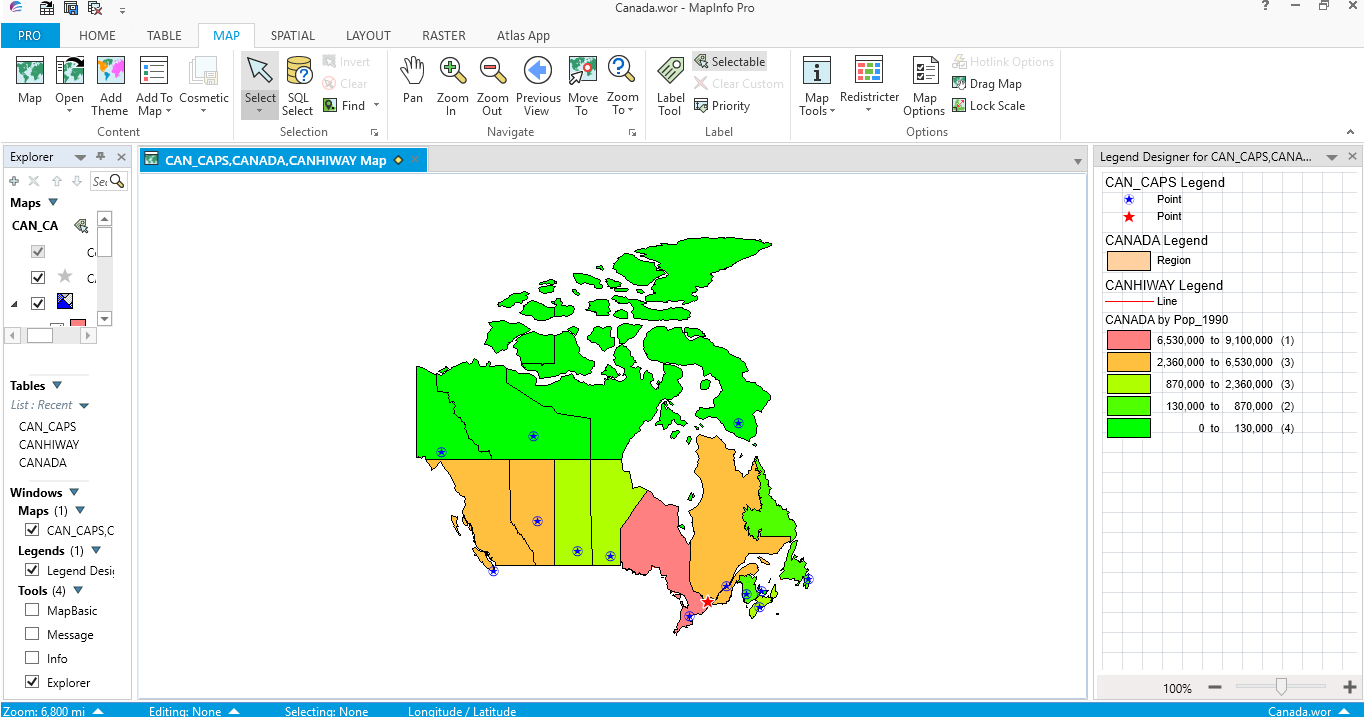
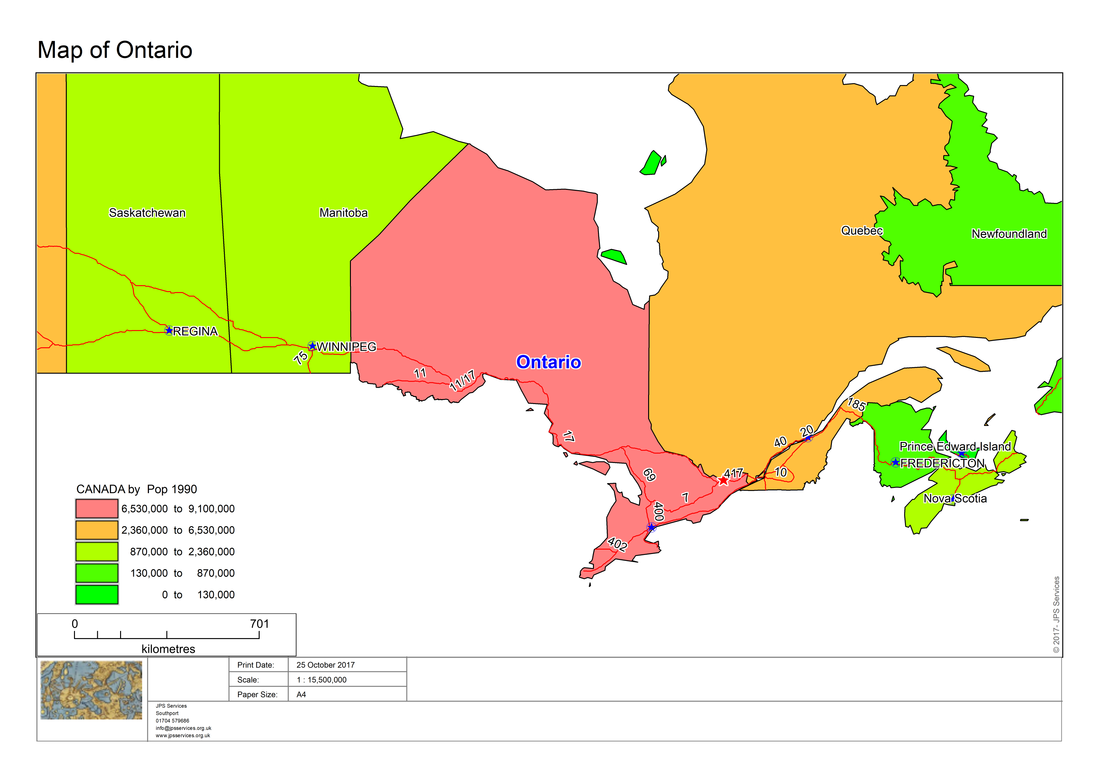
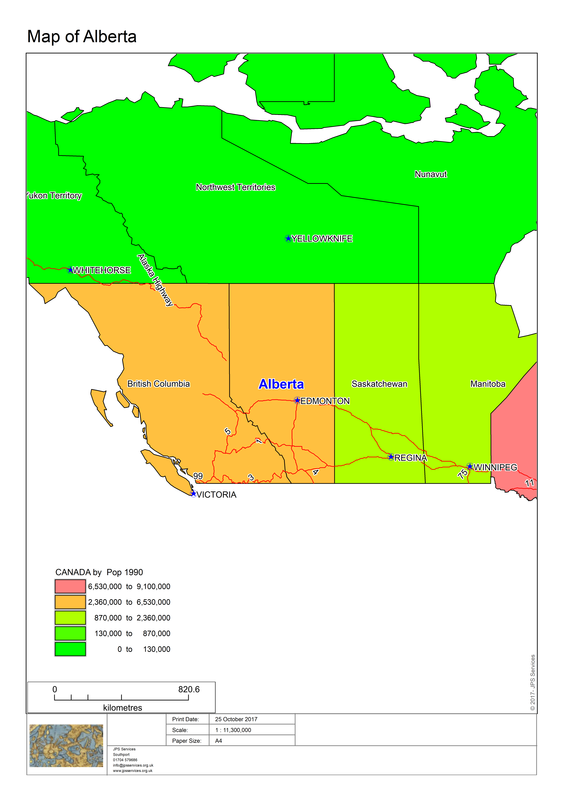
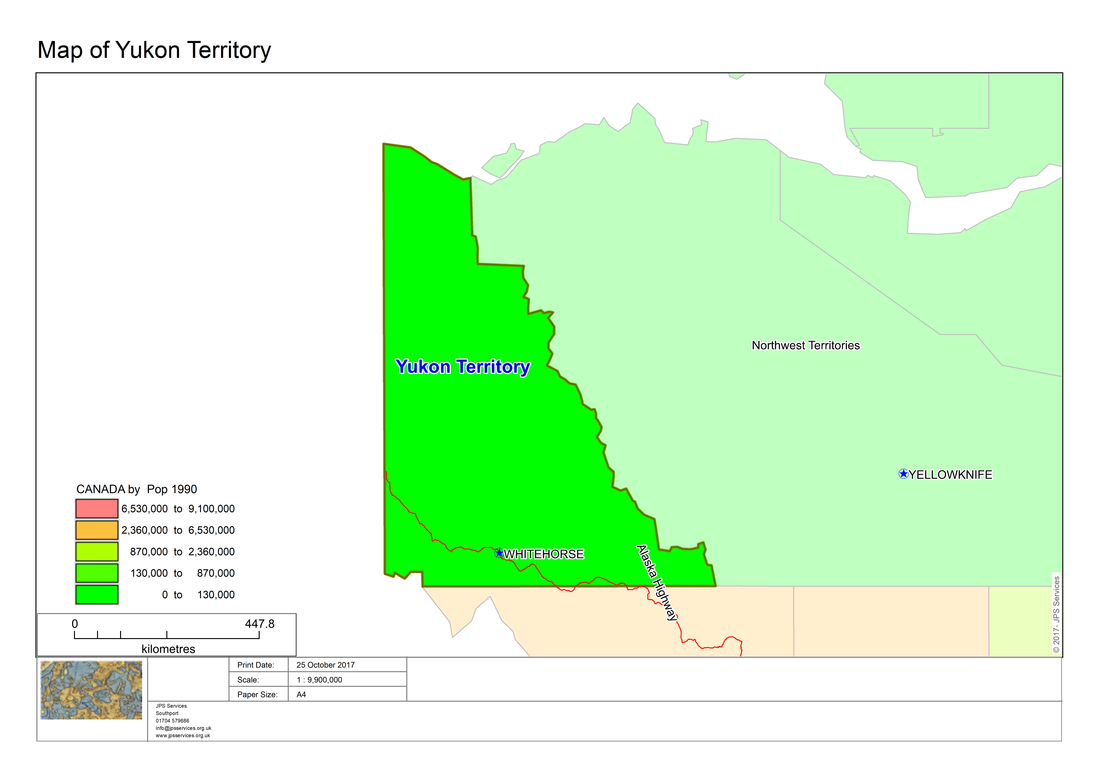
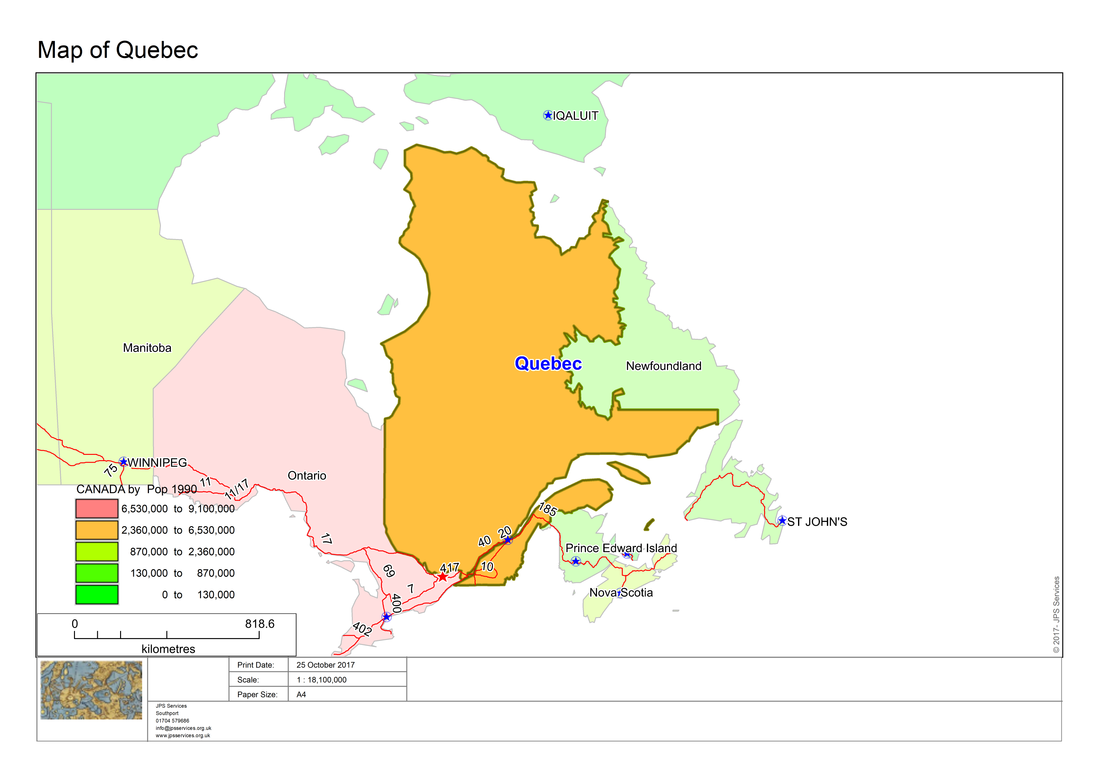
 RSS Feed
RSS Feed