For instance if you have been sent some shape files together with how they should appear in your system, and you are presented with something different when they are loaded, there is a simple explanation.
Here is a screen shot of how two layers should display in your system.
The shape file is a format developed by Esri for their original ArcGIS software system. This format is now a standard within the GIS community. However, whilst the shape file contains valuable information about how the layer should display together with any associated attribute data, other information such as layer styles and labelling information are not included.
GIS software packages have methods of dealing with saving and successfully restoring layer styles and labelling information by using project files. Then when the layers are reloaded, by using this project file method, all the appropriate information is automatically restored. This may also include layer order and thematic layer information.
One of the main problems with the transfer of all the relevant information between different GIS software packages is that the project file format is not compatible between systems. For example, MapInfo Pro has a wor. format project system to save layer information together with other important data. All the other major systems such as ArcGIS Pro and QGIS also have similar project functionality
There are a number of ways to address these compatibility issues. Firstly, the layer information can be saved in a separate layer file which has a .lyr format. Then each layer can have its own layer format file so as to ensure the layers display correctly. There are now a number of such layer formats available. Unfortunately, not all of them are compatible but it should be possible to find one which will work between the GIS software packages that you use.
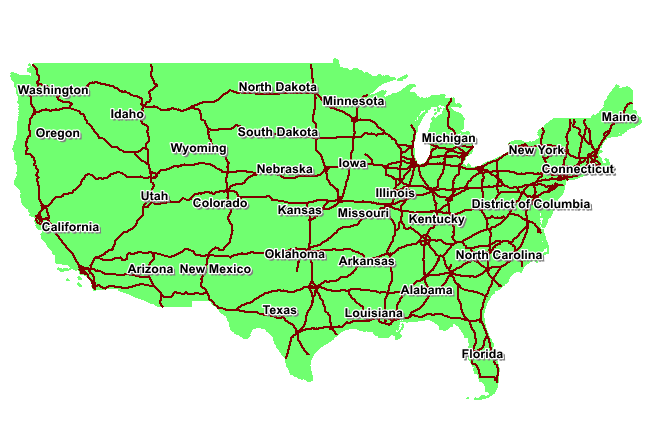
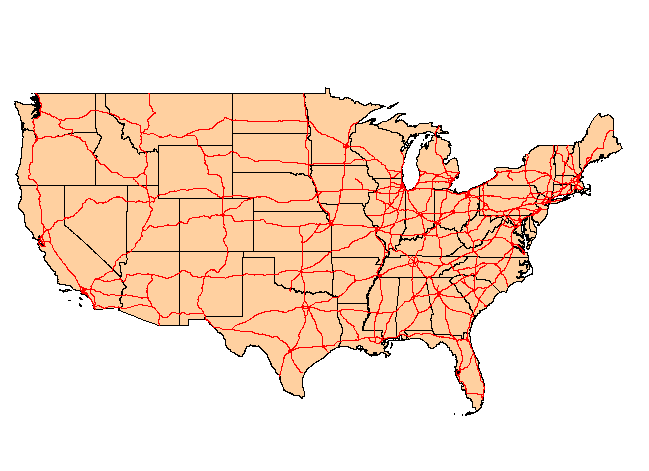
 RSS Feed
RSS Feed