The first option, regarding adding text to a series of maps, is to add a text box so the user can put text on to one or more maps. This could be achieved by adding an additional ribbon tab for adding text to the map. In previous versions of the Atlas program updating the organisation details was an option in which a dialogue box automatically appeared when a new selection was created. Whilst this option enabled updates to occur to organisational data it may be overkill if changes rarely occur. By adding a tab, where this option could be accessed as an when necessary, would therefore be an acceptable alternative. This is option is shown in the graphics below.
Here is the result of some standard text included within a section from the map of French departments. This French departmental map was used in the original version of the program called PrintLayout developed by Egge-Jan Pollé.
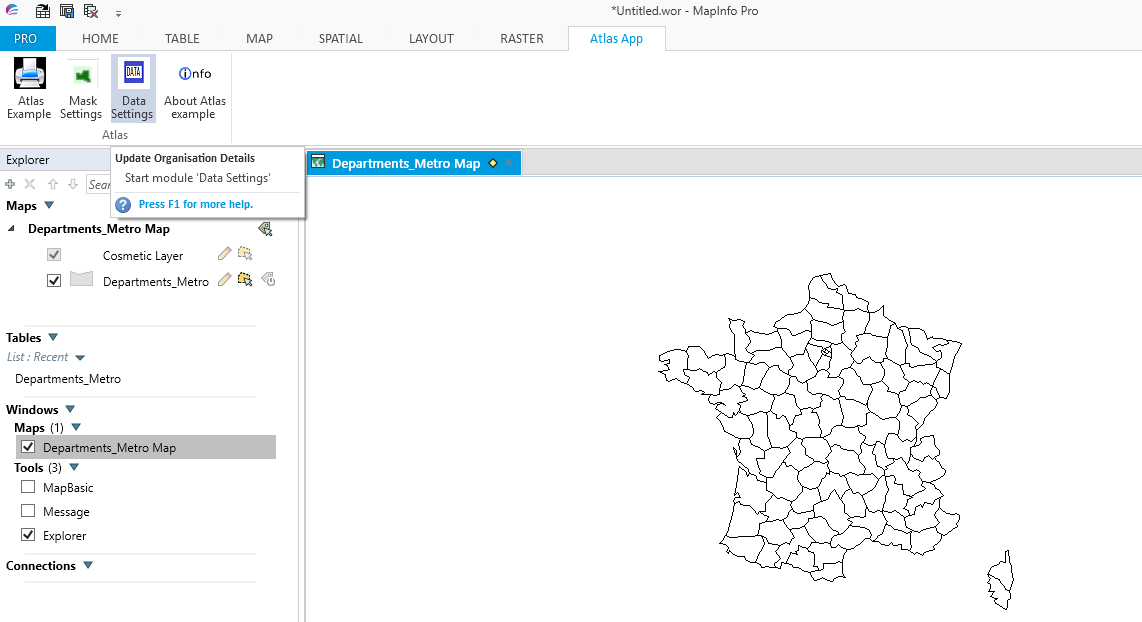
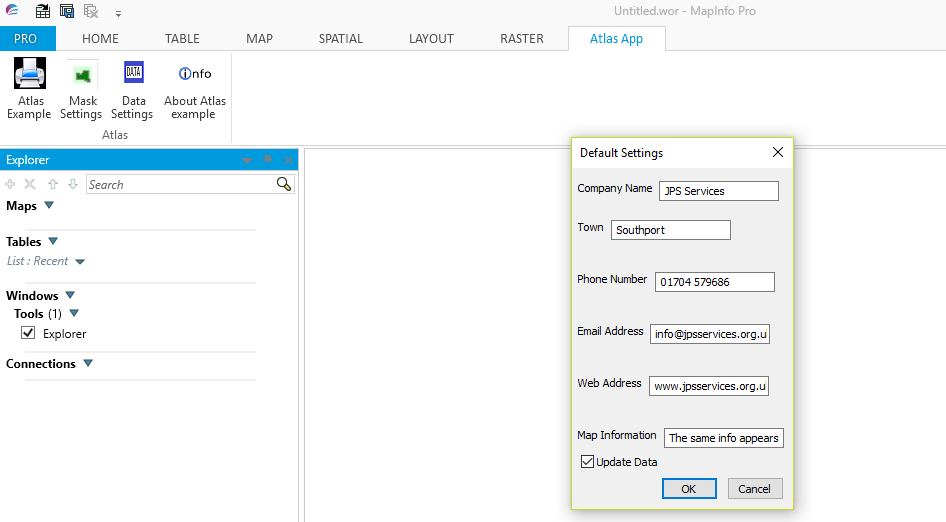
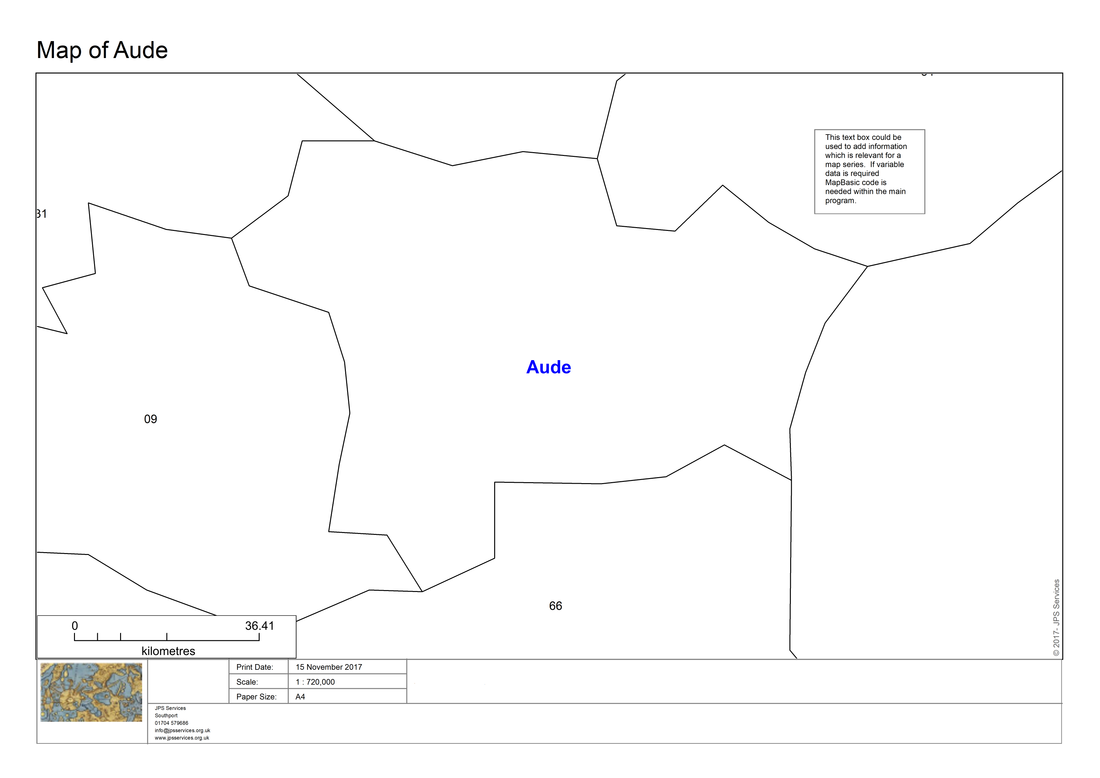
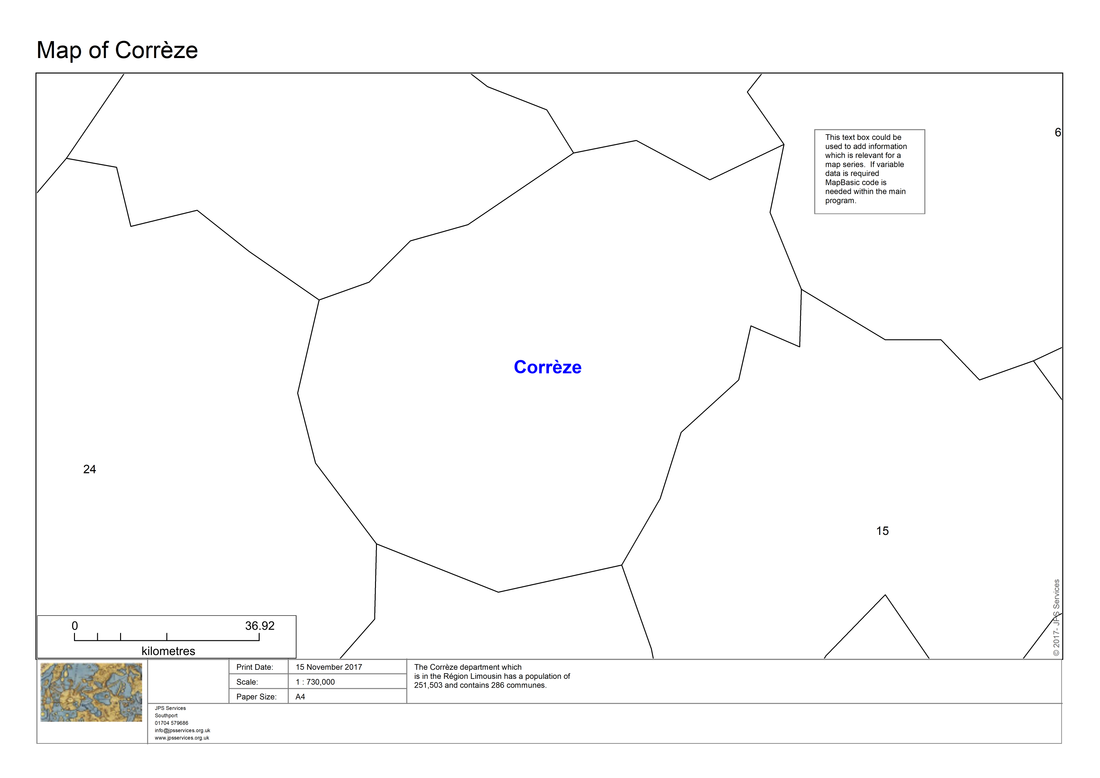
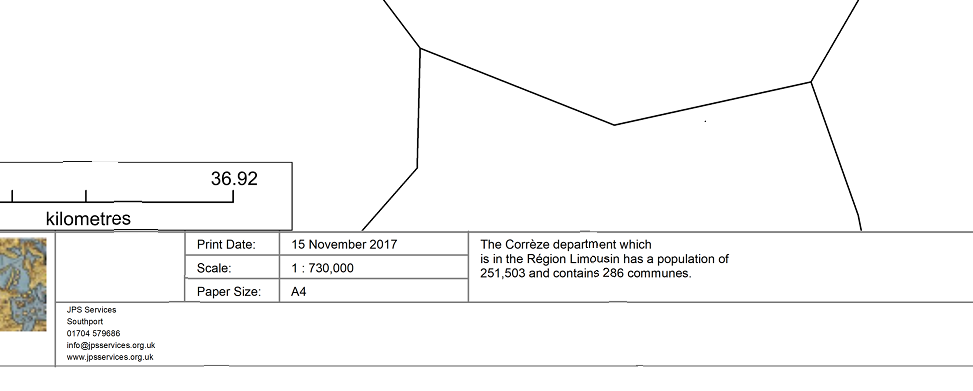
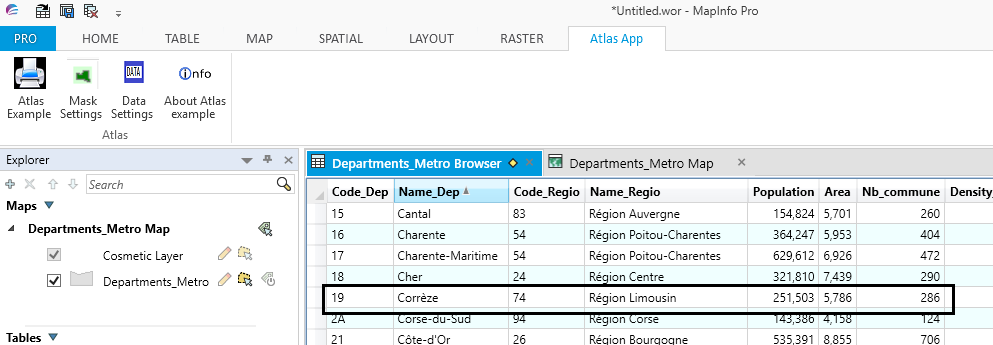
 RSS Feed
RSS Feed