|
If you decide to use the geoprocessing tools within QGIS, you may find that certain fields within the attribute data are not valid because they are not correctly updated after you have completed the process. Take, for example, the following problem. You have a map of France which shows all the Departments within the country. This layer also contains an attribute data column relating to the Regions of France called code_regio containing the regional code. You would like to create a layer of the regions from the attribute data column code_regio which contains these regional codes. We can use this data, which is within the Department layer's attribute table, to create our new regions layer by dissolving the relevant department polygons. You can use the Dissolve tool within the Geoprocessing Tools option to dissolve the departmental polygons to create a new layer of regional polygons. You can access these tools from the top main menu under the Vector option.
0 Comments
|
AuthorJoe Short BSc has been involved with various mapping solutions for over twenty years. If you are considering implementing a GIS or have ArcGIS Pro, MapInfo Pro or QGIS training requirements, jps services would be happy to be of assistance to your organisation. Archives
September 2023
Categories
All
|
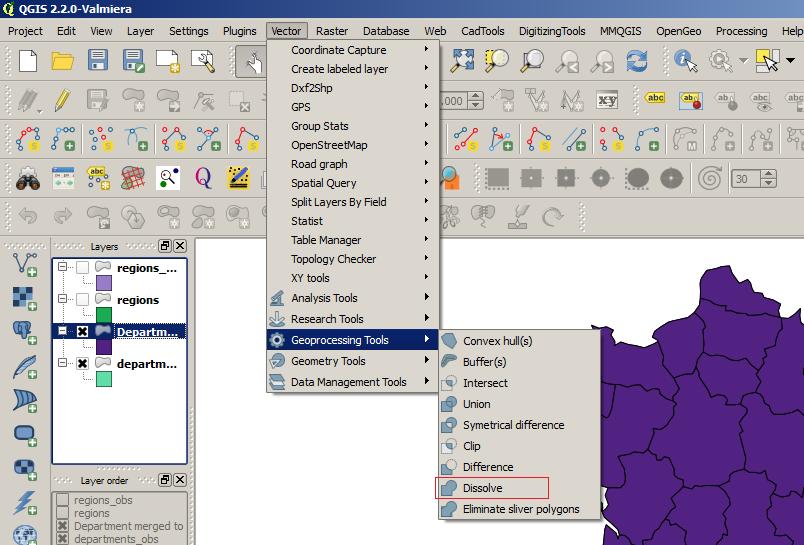
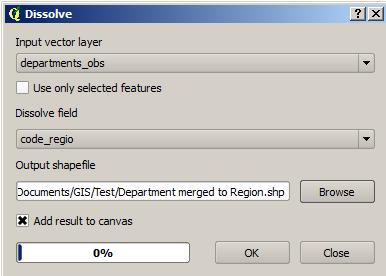
 RSS Feed
RSS Feed