This ability to query spatial relationships enables you to answer questions such as, how many airports are within a region, which rivers cross boundaries, which countries have a common border or how many cities have a population in excess of two million within a specific country.
In the same way GIS can also answer questions about health, income, crime levels and employment within a certain geography.
Looking at the London boroughs we could ascertain, with the help of GIS, which are the poorest and which are the most affluent.
Here is a map of the London wards. There are 4765 ward entries in the attribute table for this map layer.
Here is a map showing crime levels across the 33 London boroughs. The darker the colour the higher the crime levels.
The next map shows health prospects across the London boroughs.
The next map looks at income levels across London. Here the darker the colour the higher the income levels for that borough.
Looking at these maps should give an indication of which areas of London are most affluent and which are the poorest. However, we can use GIS to confirm which are the most affluent or which are the poorest across the criteria of crime, employment, health, education and income.
And here is the result of using an SQL statement within a GIS to find the London boroughs with the best average scores on crime, employment, health, education and income levels.


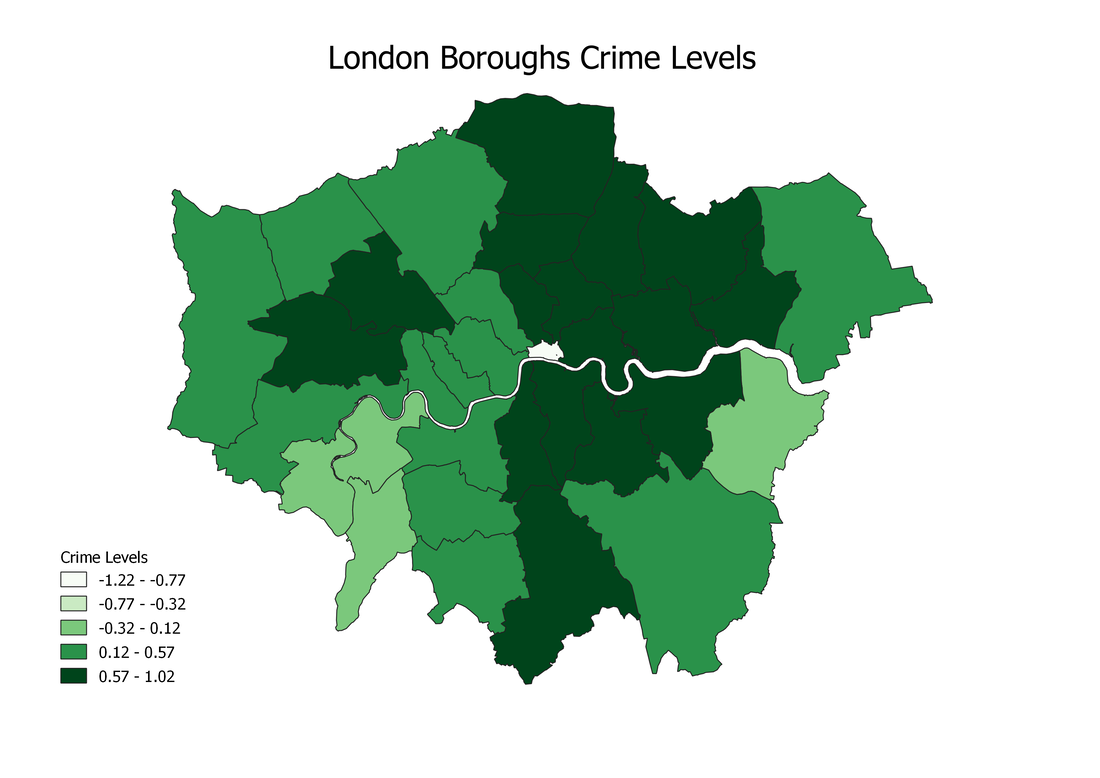
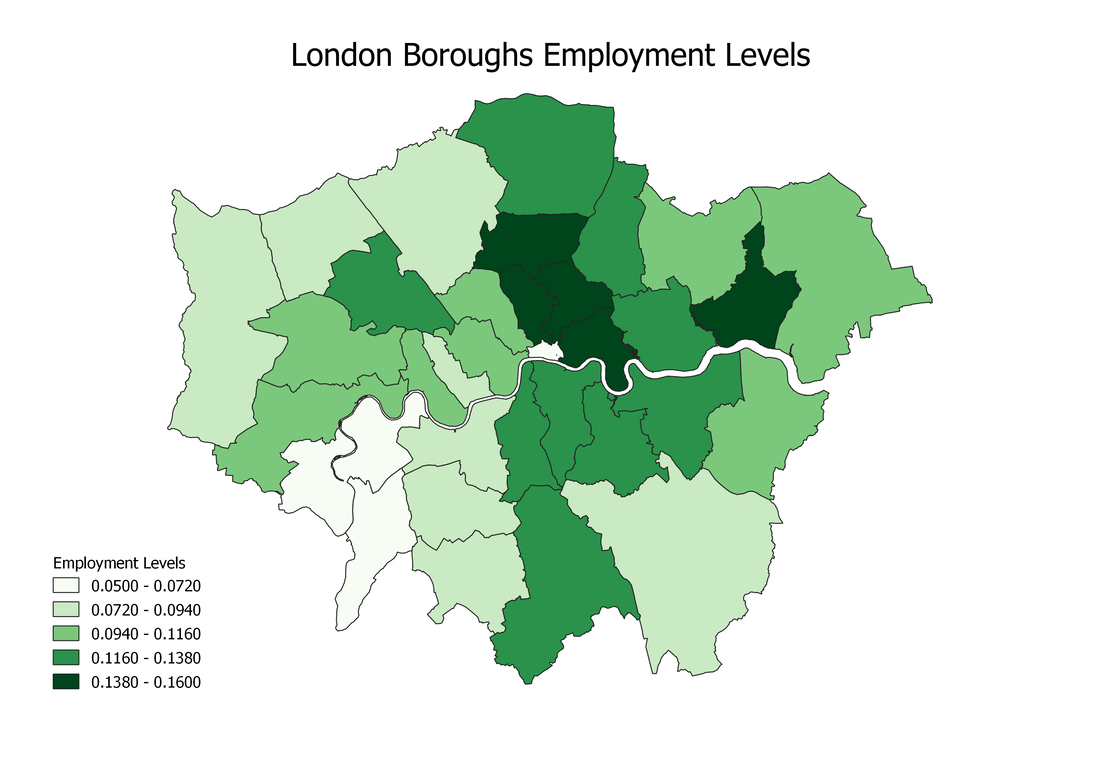
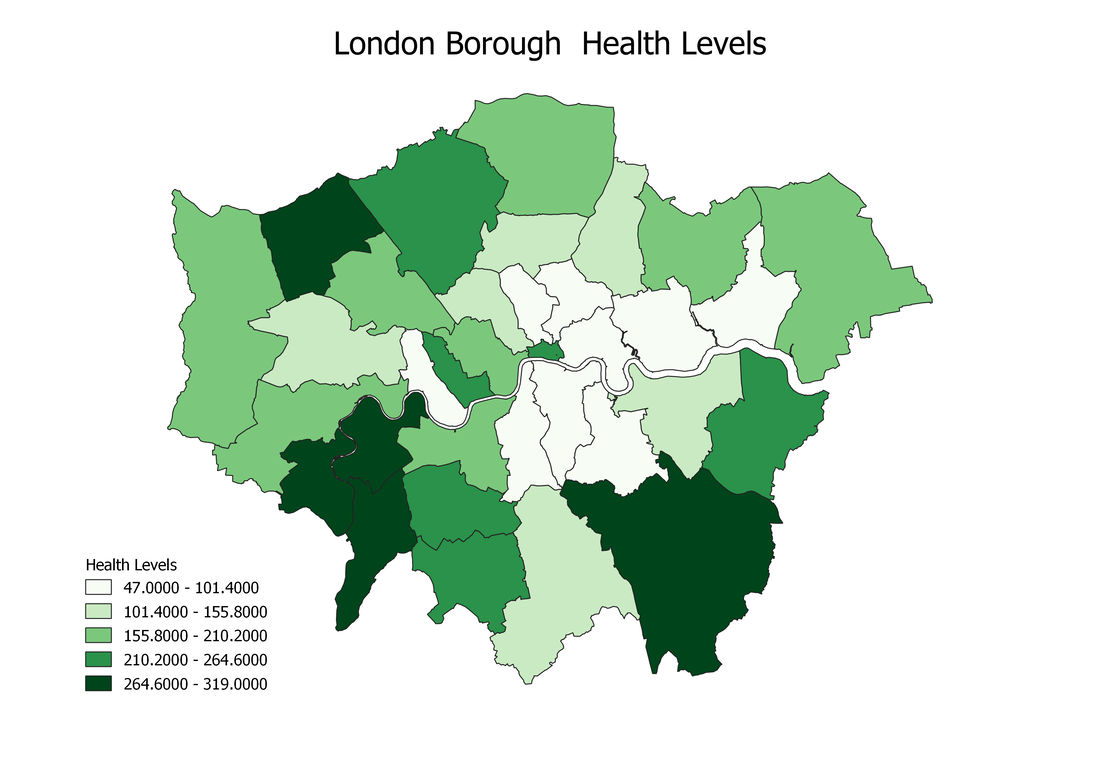
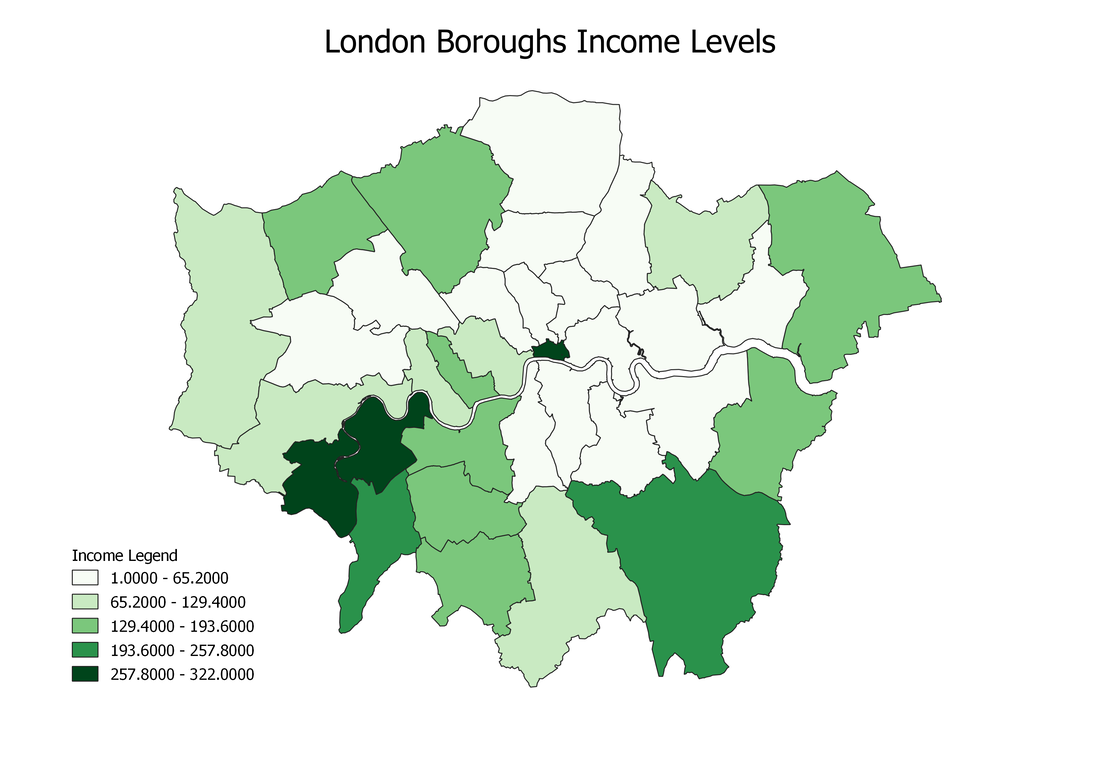
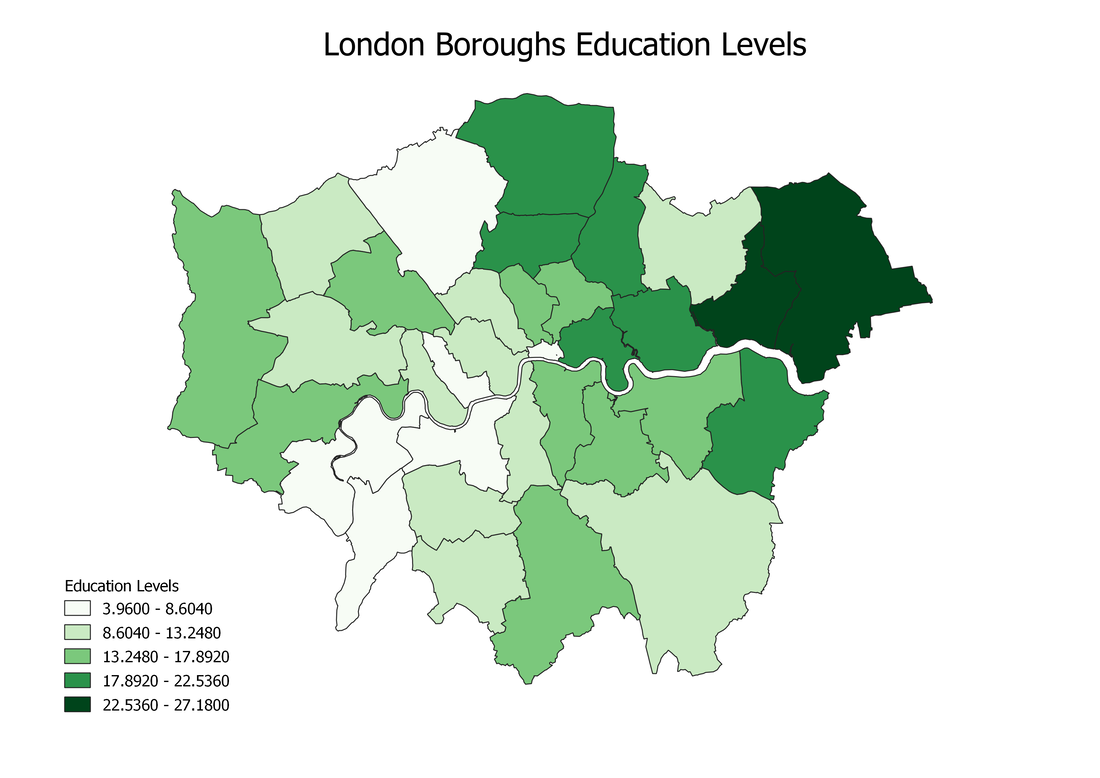
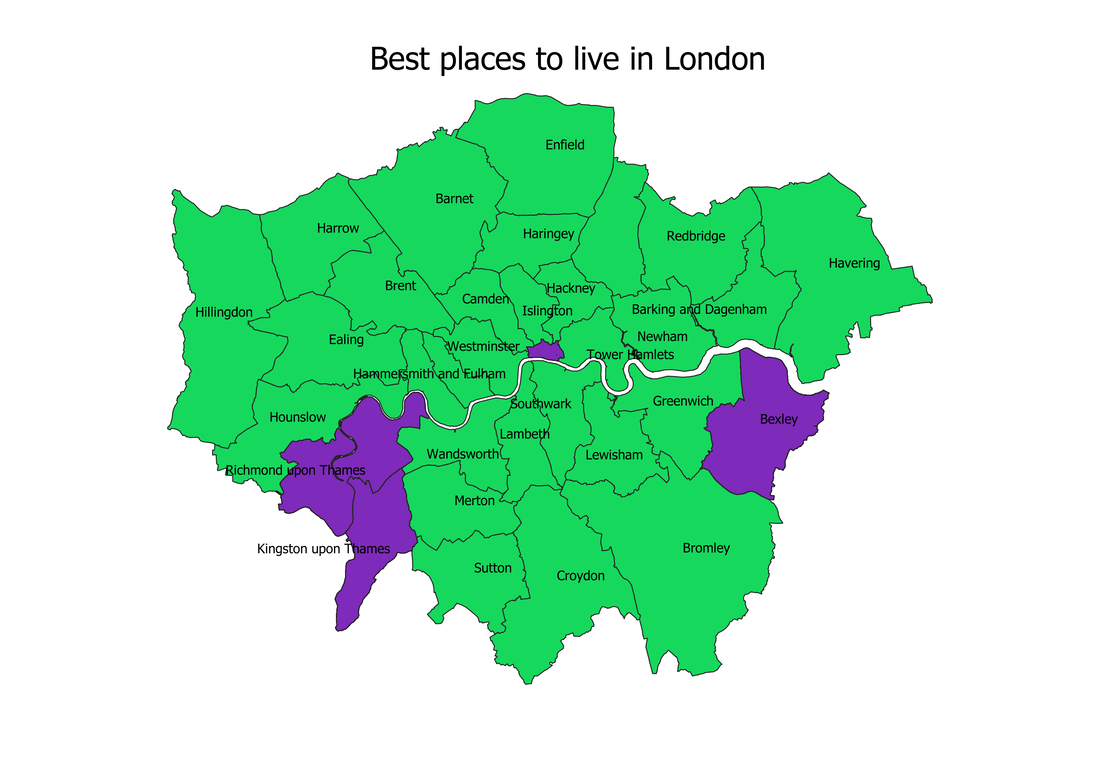
 RSS Feed
RSS Feed