Why Calculate Total Area?
Calculating the total area of features in a vector layer can be essential in various GIS projects. For instance, you might want to determine the total area of land parcels, water bodies, or administrative regions in a map. This information is valuable for urban planning, environmental analysis, and many other applications.
The QGIS Script
Here's the Python script that accomplishes this task:
Let's break down the script into simpler terms:
1. Imports and Class Definition: The script starts by importing necessary modules from QGIS. Then, it defines a custom algorithm class `CalculateTotalAreaAlgorithm` that inherits from `QgsProcessingAlgorithm`. This class contains several methods that control the algorithm's behavior.
2. Algorithm Configuration: The `initAlgorithm` method sets up the algorithm's parameters. In this case, it defines the input and output layers.
3. Processing: The core logic happens in the `processAlgorithm` method. Here's a simplified explanation of what it does:
- It retrieves the input vector layer.
- It checks if the input source is valid.
- It prepares an output layer.
- It iterates through the features in the input layer.
- For each feature, it checks if the geometry is valid.
- If the geometry is valid, it calculates the area and creates a new feature.
- The new features are added to the output layer.
4. Result: The script prints the total area to the Python console and returns the output layer.
Running the Script
To run this script in QGIS, you'll need to:
1. Open QGIS.
2. Go to the 'Processing' menu.
3. Open the 'Toolbox.'
4. Save your script as 'Calculate Total Area'
5. Under 'Scripts,' you should find 'Example Scripts,' and within that, 'Calculate Total Area.'
7. Choose an output location.
8. Click 'Run.'
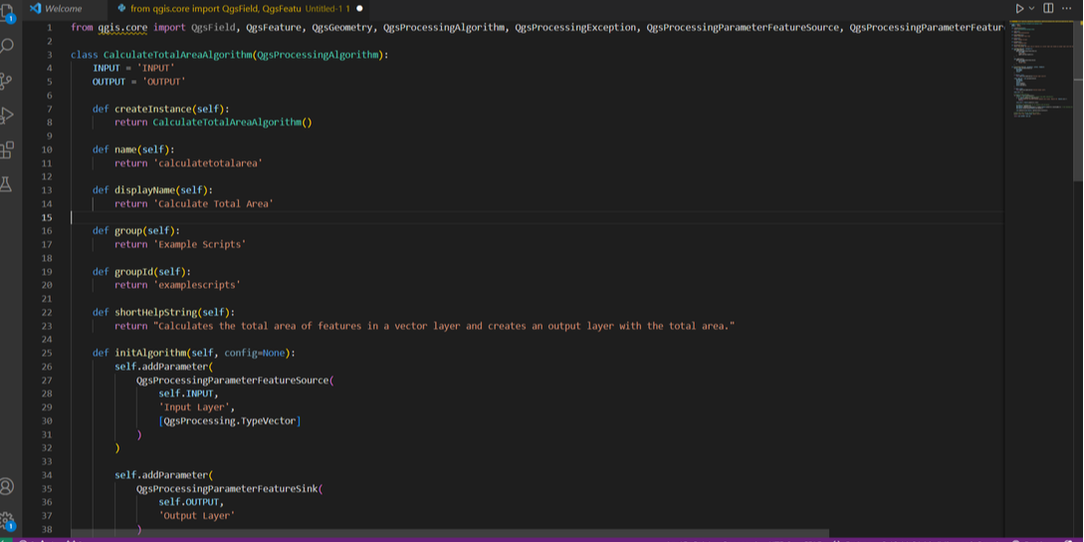
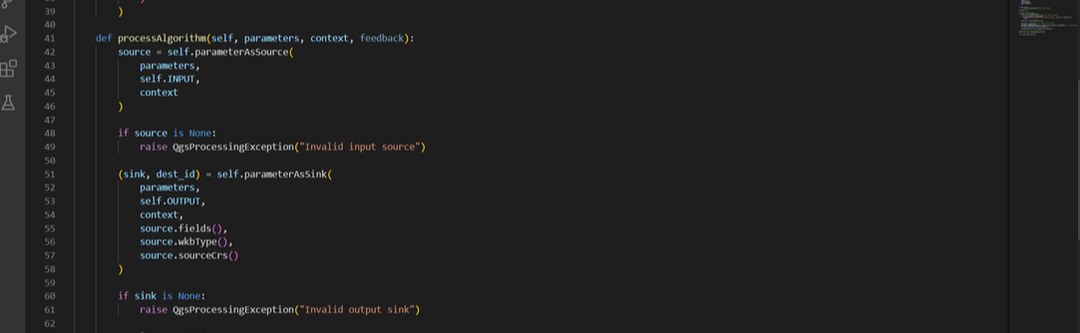
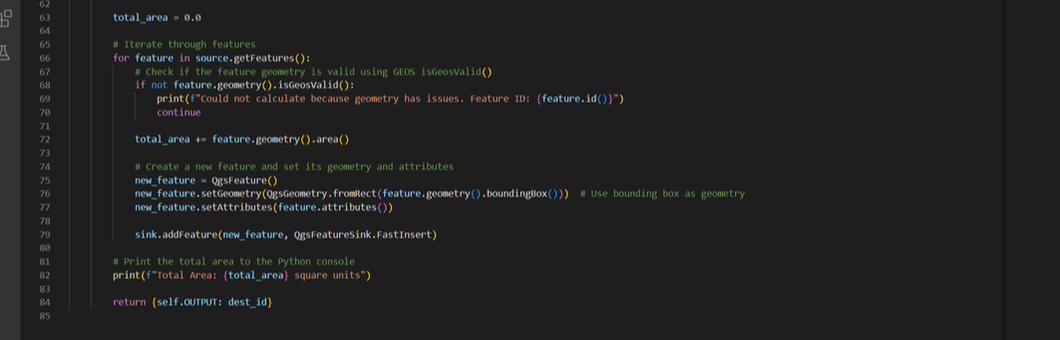
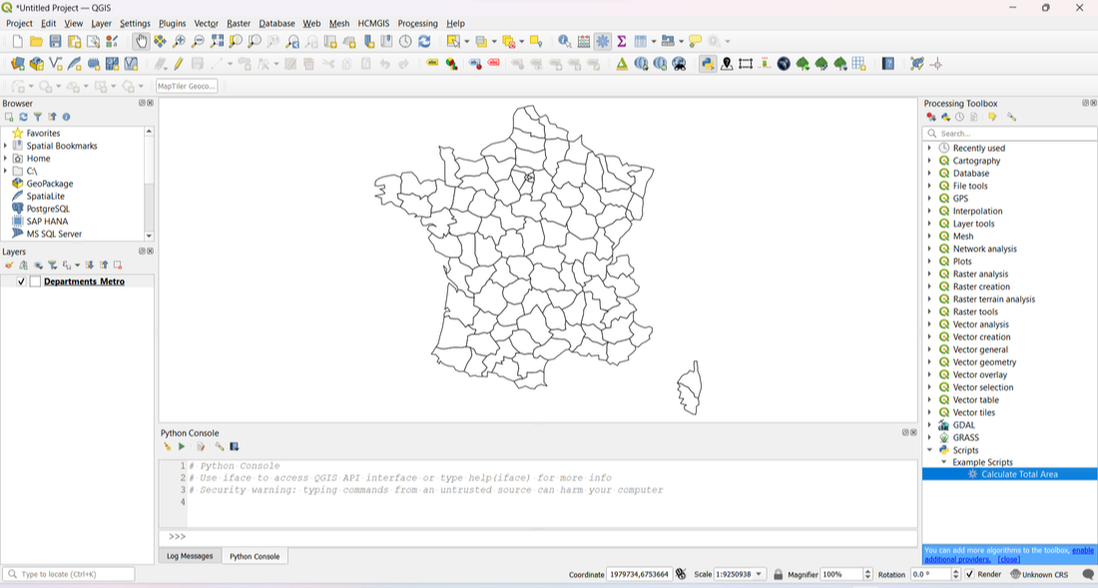
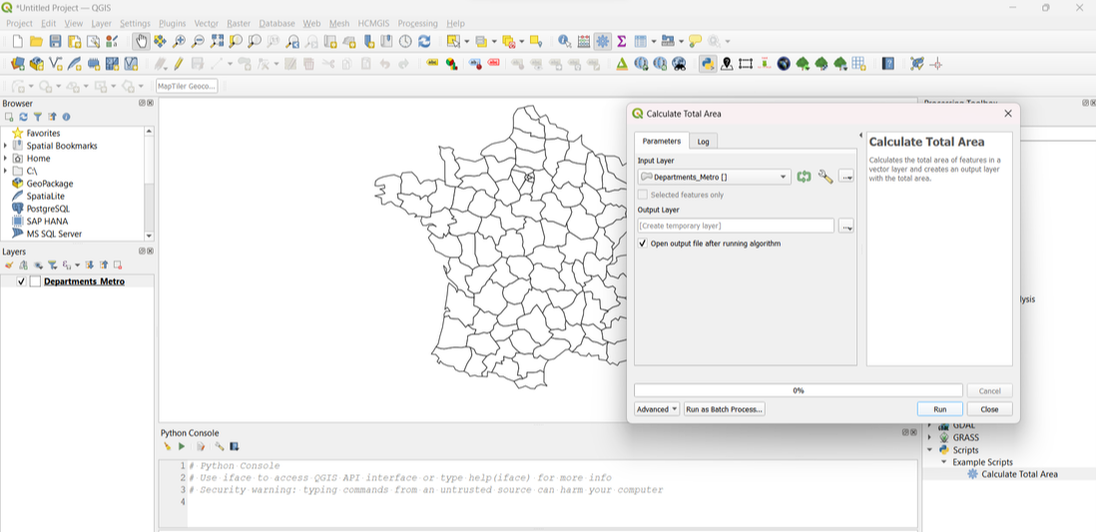
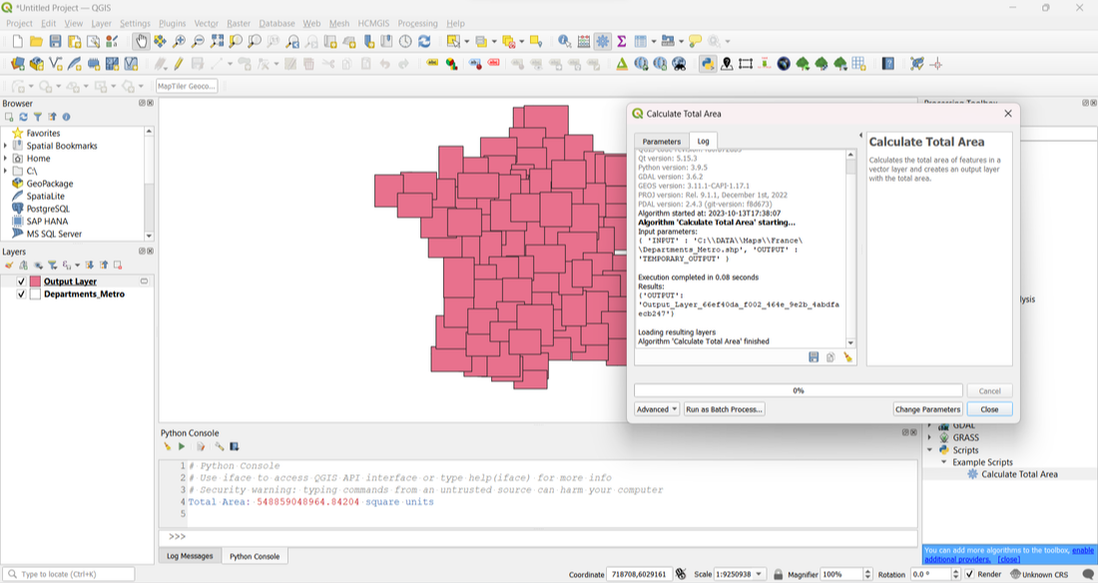
 RSS Feed
RSS Feed