A ramblers paper map would have a scale which relates more closely to a specific area of interest. A map used for travelling over larger distances by car for example would have a different scale. The only way someone could take a closer look at a detailed paper map would be to use a magnifying glass which would have no impact on the scale of the map. However, with a desktop GIS there is the capability of zooming into areas of interest which then automatically adjusts the map scale.
So with a desktop GIS the zoom feature enables users to view maps at a variety of scales. In the following screen shot the map is shown at a world view of 1:186,760,885.
We can also indicate the scale of a map by adding a scale bar to maps that are printed. We can set the scale to the desired measurement which could be either metric or imperial. In the following screen shot we have set the scale in kilometers.
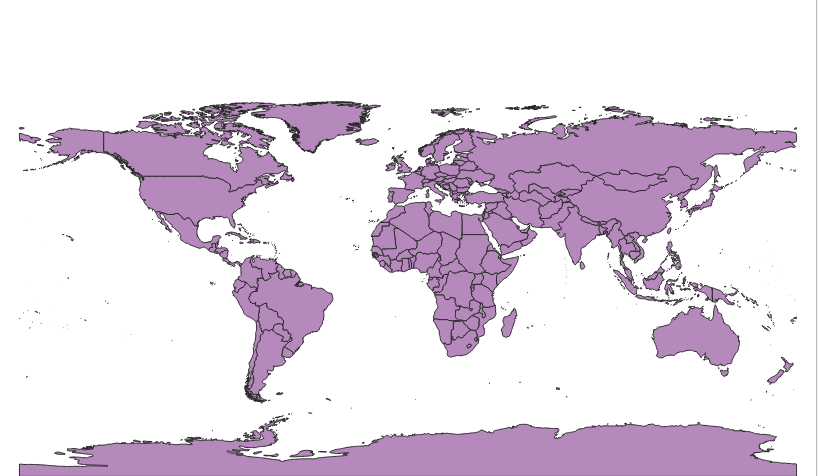


 RSS Feed
RSS Feed