Today, the modern desktop gis uses the same principal to separate the base map from other information stored within the system. The layer system enables the user to break information down into specific areas of interest. For instance in a map of Alaska all the airports are contained within a separate layer within the gis. This information on its own would not make a great deal of sense without the underlying base map as the following graphic shows.
Some gis systems, such as MapInfo allow placement of points, lines and polygons within the same layer. However, whilst this is possible within MapInfo, if you need to transfer to a different gis you may find this creates problems. Both QGIS and ArcGIS have a layering system which only allows for one type (point, line or polygon) to display within a layer. Transferring data to QGIS from MapInfo with layers containing a mix of types will result in QGIS creating additional layers during the conversion process. Alternatively, MapInfo can convert layers to a shape file format which both QGIS and ArcGIS can then use.
Layers can be in a vector or raster format. Vector layers are either points, lines or polygons which can be in an x and y, or latitude and longitude format. Raster data consists of a series of dots and is often used to represent for example, ocean depths or variations in vegetation growth. In the next screen shot a raster layer has been added to the Alaskan map.
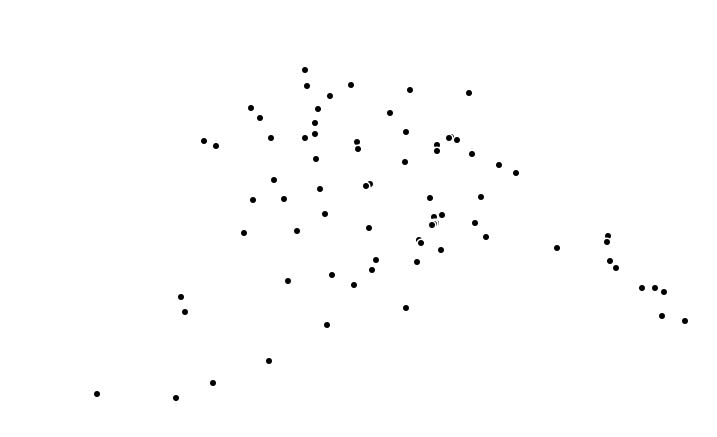
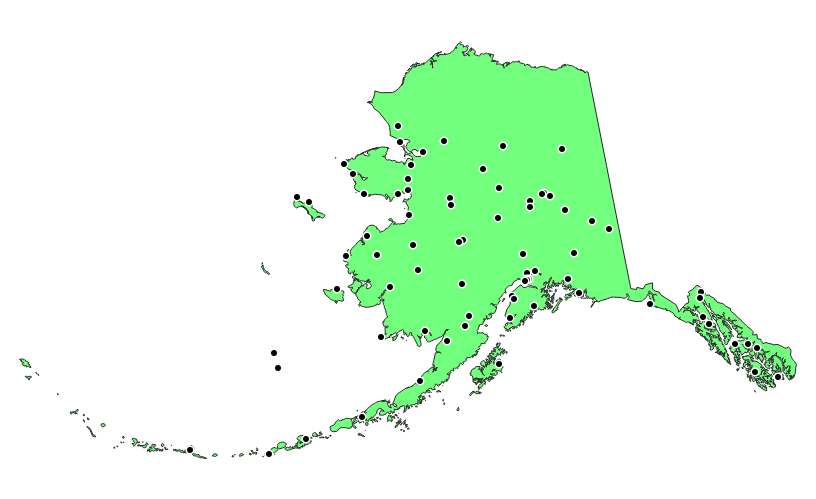
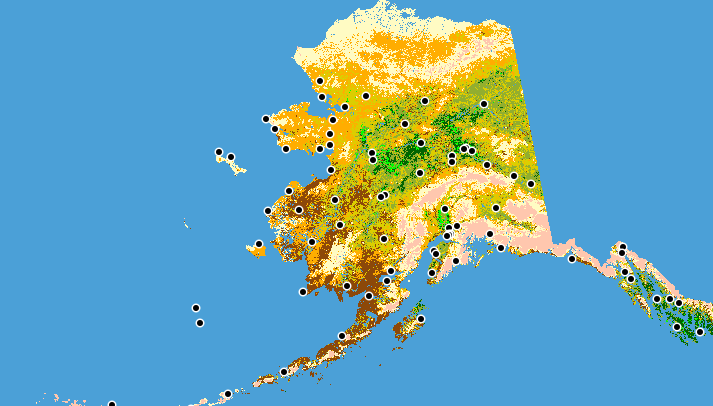
 RSS Feed
RSS Feed