Before we dive into the code, let's clarify a few fundamental concepts:
HTML Forms
HTML forms are a way for users to input data on a webpage. They consist of various input elements like text fields, checkboxes, radio buttons, and submit buttons. Users fill out these forms, and when they submit the data, it is sent to a server for processing.
PHP
PHP is a server-side scripting language that can handle form data, process it, and interact with databases. It is often used in conjunction with HTML to create dynamic web applications.
POST and GET Methods
HTML forms can use two primary methods to send data to the server: POST and GET. In this guide, we'll focus on the POST method, which is more secure and appropriate for handling sensitive information like user passwords.
Setting Up the HTML Form
Let's start by creating a simple HTML form that collects geographic data. For example, we'll create a form to collect a location name and coordinates (latitude and longitude):
Processing Form Data with PHP
Now, let's create the PHP script `process_data.php` to handle the form data:
Now, you can use this collected data for various GIS-related tasks, such as storing it in a database, performing spatial analysis, or displaying it on a map. In the following images we show the name, latitude and longitude fields completed. Once the Submit button is pressed the process_data.php code displays the results in a new page. Of course in a real application we would save this information to a relational database rather than just displaying the results.
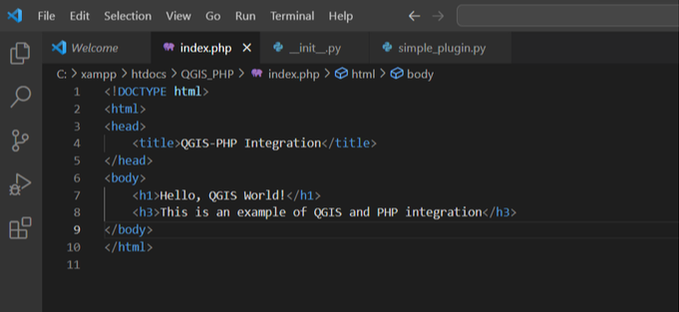
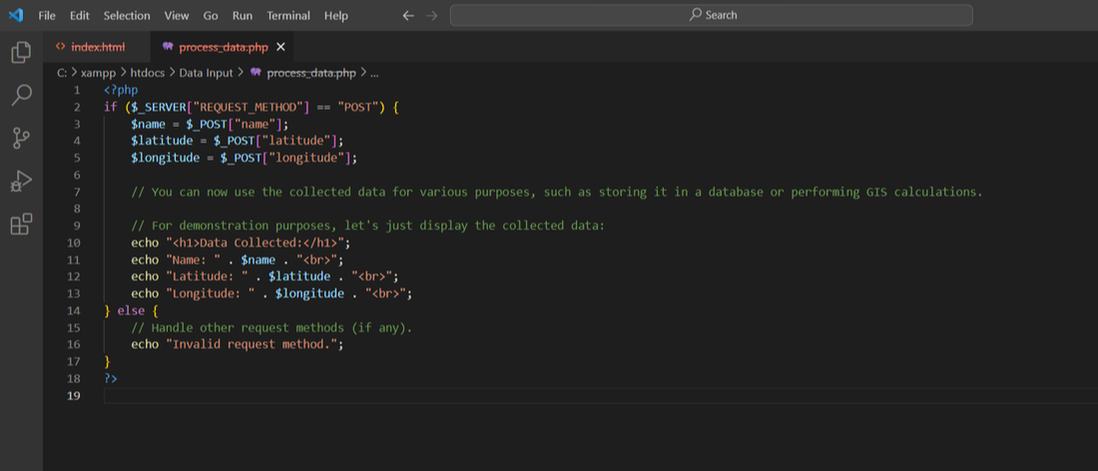
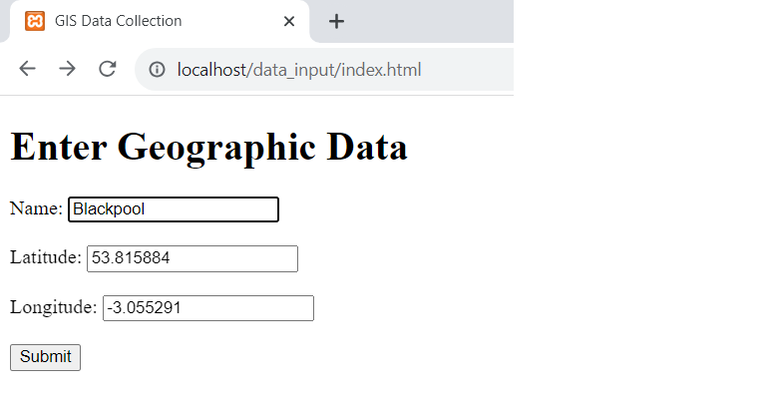
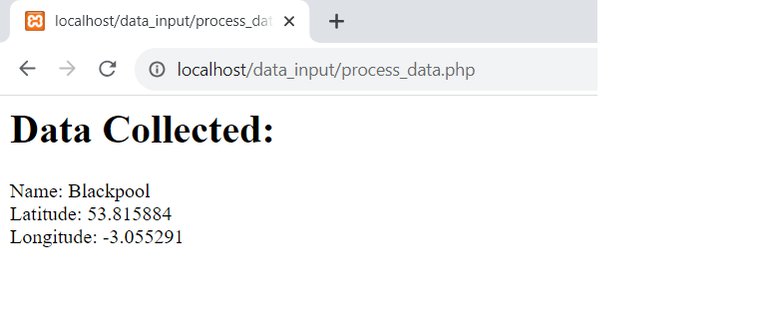
 RSS Feed
RSS Feed